Interactive emails – Easy integration
Two ways you can use mailix
Whether directly in your email marketing platform or via our browser-based app, mailix can be used flexibly and efficiently. Both methods result in interactive emails that inspire.
Via HTML export from the mailix app
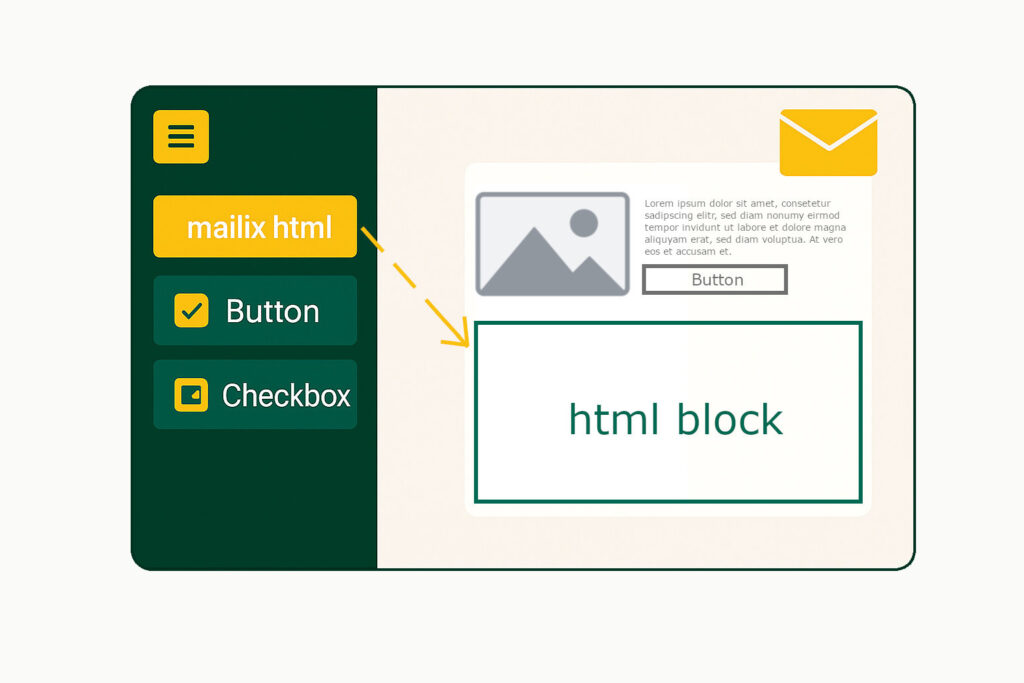
The mailix app runs in your browser – no installation required. Configure your widget and paste the generated HTML code into your platform using copy and paste – e.g. into a free form block.
Advantages:
- No installation required
- Can also be used without native integration
- Same user experience as drag & drop
- Broad compatibility thanks to standard-compliant code
Works with these platforms















Your platform is not listed? No problem!
mailix is completely platform-independent. If your solution is not listed here, we will be happy to work with you to explore integration options – so that your campaigns can become interactive too.
Drag and drop in your email editor
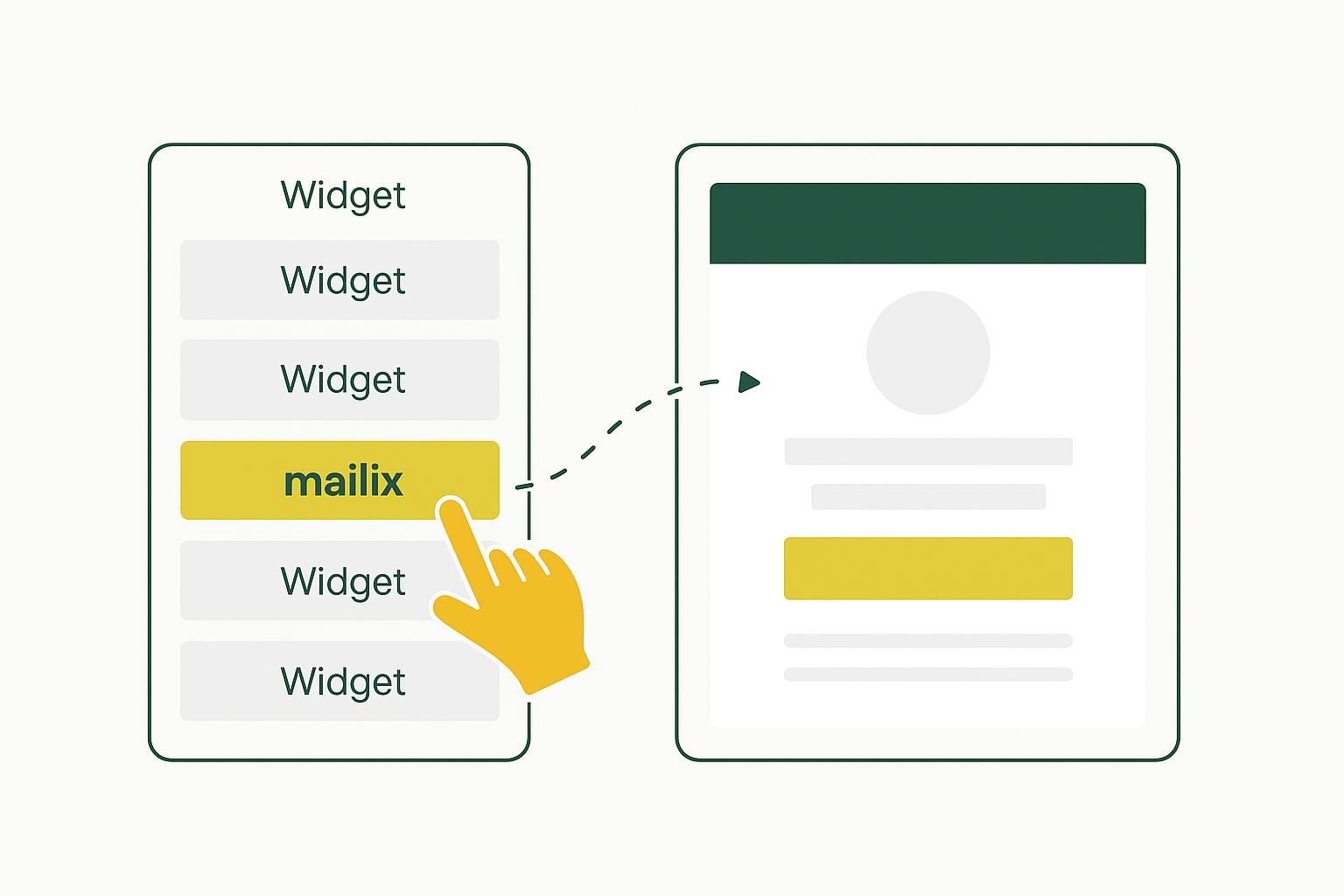
In platforms such as Salesforce or Elaine, mailix widgets can be inserted using drag & drop – e.g. countdown timers or quiz modules. Customisation is done directly in the editor, without any programming knowledge.
Advantages:
- No coding required
- Modules ready to use
- drag & drop
- Intuitive operation in the familiar editor
Works with these platforms


Your platform is not listed? No problem!
mailix is completely platform-independent. If your solution is not listed here, we will be happy to work with you to explore integration options – so that your campaigns can become interactive too.
Always reliable: Smart Fallback
Some email clients, such as Outlook and GMX, completely block interactive elements. In these cases, mailix automatically activates an intelligent fallback solution to ensure that all content remains accessible and fully functional – even without native interactivity. This guarantees a seamless experience for all recipients, regardless of their email client.
- Maximum reach
- Automatic adjustment per recipient
Ready for better emails?
Use mailix to enhance your campaigns with real interactions – no matter which system you use.

